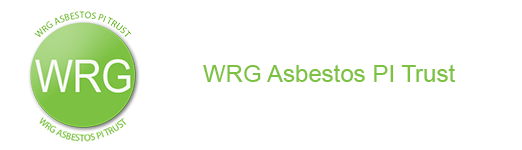How can I find all the claims that are currently stuck in the edit mode by users in the firm?
Comments : Off
To find a listing of claims that are currently being edited by users in the firm, log into Trust Online and proceed to the Reports page. Click on the Claims Under Edit report and select the Trust from the drop-down. Select one or more attorneys from the Attorney’s list box and enter in the minimum number of days in which the claim may be in the edit mode and click the Export CSV button. For example, to see claims that have been in the edit mode for at least 30 in the Days Under Edit field, you would enter 30 days. This will include all claims that are currently in the edit mode for 30 days or longer.